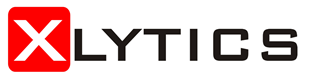Automation in Excel(Excel VBA and Macro)
Number of Hours : 20 Hours
Excel Macro is a sequence of instructions that automates some aspect of Excel so that you can work more efficiently and with fewer errors. Macros are written in VBA, which stands for Visual Basic for Applications. VBA is a programming language developed by Microsoft, and is a tool used to develop programs that control Excel.
Prerequisites:
Basic Knowledge of Microsoft Excel
Courses Objectives:
After the course, you will be able to:
- Record and Re-use the Macros
- Write VBA code to automate tasks in Excel
- Use the Developer Option with VBA.
- Recording a Macro and Applying it
- Record a Macro and using it with the following features: Bold, Allignments, Borders, Gridlines, Conditional Formatting
- Record a Macro with the following features: Formulas, Page Navigation, Vlookup, Refreshing the Pivot Table.
- Working In the Visual Basic Editor
- Introducing the Excel Object Model
- VBA Sub and Function Procedures
- Essential VBA Language Elements
- Working with Range Objects
- Using VBA and Worksheet Functions
- Controlling Program Flow and Making Decisions – IF, If Else, Else if, Select…
- Creation of Workbook
- Saving a Workbook based on a event
- Protect and Unprotect the workbook
- Accessing the workbooks for data
- Add and name a new worksheet
- Delete a worksheet
- Hiding and unhiding a worksheet
- Copy and moving a worksheet
- Creating a new workbook for every sheet
- Using UserForm Controls
- UserForm Techniques and Tricks
- Accessing Your Macros through the User Interface
- Copy and Paste data from one range to other range within sheet
- Copy and paste data across sheets
- Working with Ranged data
- Using Loop concepts for copying or moving data
- Conditional copy and paste techniques
- Highlighting the active row or column
- Inserting and Deleting Blank rows and columns
- Applying alternate color Banding